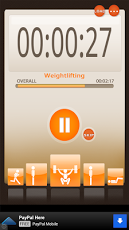Workout Organizer 1.0.4
Free Version
Publisher Description
Workout Organizer is designed as a simple, beautiful and easy to use fitness app. We wanted to cut out any cluttering of information and cumbersome interface designs that plagued many great fitness apps out there, making them confusing and hard to use. To tackle that problem, we made Workout Organizer to be comprehensive enough to provide all the essential functions a workout app should have; while remaining simple enough to be intuitive and easy to use.We purposely designed the user interface to look and function like a music player; so the second you pick up our workout organizer, you would be instantly familiar with the interface. You can easily create, customize, and save as many (limited to 3 in free version) of your own workout “playlists†you want; which allow you to effortlessly create your workout routine based on the information you gained from your other fitness programs.In short what is Workout Organizer? It is a beautiful, simple, and easy to use tool that will help you hit your goal in obtaining a healthier lifestyle. List of features include the following:1. Simple and intuitive user interface2. Beautifully designed interval timer3. Create, edit, save, and load workout sets.4. Customizable sound notification indicating beginning/ending of a workout session.5. Dual timers indicating remaining time for the current workout session and entire workout set.6. Simple weight calculator indicating current health status.7. Full version of iOS adds a music player widget to the timer, allowing you to enjoy your own music while working out.If you have any question or suggestion, feel free to shoot us an email at support@genbustudios.com.
About Workout Organizer
Workout Organizer is a free app for Android published in the Other list of apps, part of Home & Hobby.
The company that develops Workout Organizer is Genbu Studios. The latest version released by its developer is 1.0.4. This app was rated by 1 users of our site and has an average rating of 3.0.
To install Workout Organizer on your Android device, just click the green Continue To App button above to start the installation process. The app is listed on our website since 2013-06-15 and was downloaded 3 times. We have already checked if the download link is safe, however for your own protection we recommend that you scan the downloaded app with your antivirus. Your antivirus may detect the Workout Organizer as malware as malware if the download link to com.GenbuStudios.WorkoutOrganizer is broken.
How to install Workout Organizer on your Android device:
- Click on the Continue To App button on our website. This will redirect you to Google Play.
- Once the Workout Organizer is shown in the Google Play listing of your Android device, you can start its download and installation. Tap on the Install button located below the search bar and to the right of the app icon.
- A pop-up window with the permissions required by Workout Organizer will be shown. Click on Accept to continue the process.
- Workout Organizer will be downloaded onto your device, displaying a progress. Once the download completes, the installation will start and you'll get a notification after the installation is finished.